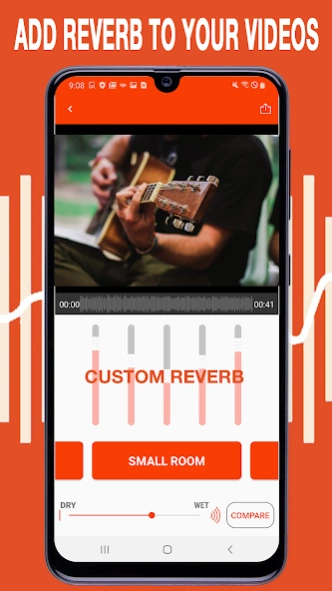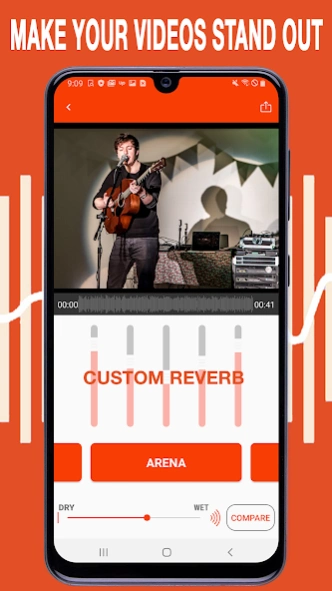VideoVerb: Add Reverb to Video 1.22
Free Version
Publisher Description
VideoVerb: Add Reverb to Video - Add Audio Effects to Videos. Edit its Sound. Singers! Musicians! Guitarists!
Import a video and add reverb to its sound. A must-have app for musicians, songwriters and more. Choose from a variety of reverb presets or purchase the Custom Reverb upgrade to dial in your own reverb sound to enhance your video. With each reverb type, you control how much of it you want by adjusting the Dry/Wet control.
Please be aware that there are 2 separate in-app subscriptions:
1) Unlimited Video Exports
2) Unlimited Use of the Custom Reverb
Want to own Unlimited Video Exports and Unlimited Use of the Custom Reverb forever? Check out VideoVerb Pro.
Choose from different reverb sounds and change the sound of your video with VideoVerb. Musicians, podcasters, Vloggers, filmmakers, voiceover artists, video creators, editors, ASMR and more can benefit by enhancing the sound by adding reverb to the audio of your video.
Add sound effects to your video beyond the reverb presets with the custom reverb which lets you adjust many different parameters.
Choose from a variety of reverb presets or purchase the Custom Reverb upgrade.
Reverb presets are adjustable with the Dry/Wet control and include:
Small Room
Large Room
Arena
Outer Space
Have a question? Email us through the side menu of the app so we can help. 👍
Brought to you by Future Moments: We make top-notch mobile apps for content creation. Whether you’re a musician, filmmaker, podcaster, voiceover artist or creative hobbyist, we have an app that will make your life easier and your productions better.
Also by Future Moments:
AudioFix
AudioFix Pro
AudioMaster
AudioMaster Pro
VideoVerb Pro
VideoMaster
VideoMaster Pro
Hear Boost
About VideoVerb: Add Reverb to Video
VideoVerb: Add Reverb to Video is a free app for Android published in the Video Tools list of apps, part of Audio & Multimedia.
The company that develops VideoVerb: Add Reverb to Video is Future Moments. The latest version released by its developer is 1.22.
To install VideoVerb: Add Reverb to Video on your Android device, just click the green Continue To App button above to start the installation process. The app is listed on our website since 2024-03-31 and was downloaded 80 times. We have already checked if the download link is safe, however for your own protection we recommend that you scan the downloaded app with your antivirus. Your antivirus may detect the VideoVerb: Add Reverb to Video as malware as malware if the download link to com.futuremoments.videoverb is broken.
How to install VideoVerb: Add Reverb to Video on your Android device:
- Click on the Continue To App button on our website. This will redirect you to Google Play.
- Once the VideoVerb: Add Reverb to Video is shown in the Google Play listing of your Android device, you can start its download and installation. Tap on the Install button located below the search bar and to the right of the app icon.
- A pop-up window with the permissions required by VideoVerb: Add Reverb to Video will be shown. Click on Accept to continue the process.
- VideoVerb: Add Reverb to Video will be downloaded onto your device, displaying a progress. Once the download completes, the installation will start and you'll get a notification after the installation is finished.